While creating any application, many companies' primary issue is developing it for multiple platforms. Regarding mobile applications, organizations primarily target iOS and Android platforms. The reason is their market shares.
According to Statcounter, the market share of Android is 68.79%, and iOS is 30.44%. Without cross-platform app development, companies have to hire two development teams – one for Android and the other for iOS – to develop applications native to their environment.
While this strategy may help you stay close to the platform's key features, it is expensive. As a result, cross-platform app development became the current norm. It helps companies save thousands of working hours and costs and cater to a larger audience. We have curated this article to introduce you to cross-platform app development. We will also discuss the key differences between cross-platform and native app development.
What is Cross Platform App Development?
Cross-platform app development is the process in which developers create a program or an application that can run on multiple operating systems, such as Android, iOS, Windows, Linux, MacOS, and more. Applications being developed using this approach do not require a separate set of code for each platform.
With a single codebase, developers can create an application for multiple platforms. Cross-platform applications are platform-agnostic, meaning they can run seamlessly regardless of the platform.
Companies use advanced-level frameworks and tools to develop cross-platform apps, reducing development time and cost while ensuring a more coherent user experience across all platforms.
The Need for Cross-Platform App Development
The major complexity of mobile app development was creating a backend that works well across different platforms. Earlier, it was easy to develop applications native to each specific mobile OS, even though it was time-consuming and expensive. However, the code created for a specific OS was not useful for other platforms.
Cross-platform app development is the solution to these problems. This approach enables developers to create mobile assets only once. They can use the same assets on different platforms without any issues, eliminating the need for recoding.
Difference Between Native App Development And Cross-Platform App Development
Native applications are specific to an operating system. For example, an app native to the Android platform will not work on iOS devices. To make the app work on other platforms, developers must create a separate codebase, requiring extra coding effort.
In addition, native applications are developed using a specific programming language, such as Swift or Objective-C for iOS and Java, C++, and C for Android.
However, this specificity can be a disadvantage in dynamic development environments that demand flexibility and speed. Hence, cross-platform app development is a better option. Just a single codebase, and the application runs across all platforms.
Let us now explore the advantages and disadvantages of both approaches – native and cross-platform.
Advantages of Native App Development
Here are some remarkable benefits of native app development
1. Broader Functionality
With native app development, developers get access to every single API and tool for the platform for which they are creating the application. This means there are limitless options to develop the application and add as many features as they want.
2. Enhanced App Store Support
When you develop a native mobile app, you will find it much easier to publish it, and it usually ranks higher on the corresponding app store. This is because, with native app development, you develop an application with higher performance and better speed than a cross-platform app.
3. Better Scalability Options
Native apps have much better room for scaling. This is all due to enhanced flexibility in resource management and the number of available tools.
4. Better Performance & Ability To Make Complex UX
With native app development, there is no translation layer between the core layer and the underlying resource. This leads to much better performance. In addition, you can make a much better UX that inclines toward the features provided by the platform.
Disadvantages of Native App Development
The following are the significant disadvantages of native app development:
1. Cost Of Development
One of the significant disadvantages of native app development is the cost. A web development company has to hire different developers to work on different platforms side by side.
In addition, if an app native to a specific OS has any issues, only the team who developed it can fix them; it is not easy for other teams.
2. Time-Consuming
Native app development takes a lot of time since developers can create an application for a single platform. On the other hand, with cross-platform app development, developers can make an application that works for all platforms.
3. Lesser Audience
Native applications have a certain set of individuals, as they are specific to a particular operating system. You can reach out to people using any operating system with cross-platform apps.
Advantages of Cross-Platform App Development
Here are the worth-noticing advantages of cross-platform app development:
1. Lower Cost & Time Saving
With cross-platform app development, developers can use the same code to make your application compatible with all platforms. There is no need to write separate source codes for each platform. This significantly saves time and cost.
2. Code Reusability
A single codebase is useful across multiple platforms, which ensures code reusability. Developers can reduce time spent doing repetitive tasks, such as API calls, data storage, data serialization, etc. This results in fewer code bugs and errors.
3. Faster Development
Code reusability results in faster development. Hence, companies can launch the application in the market in a much shorter time. On the other hand, cross-platform frameworks make testing the app during development hassle-free.
4. Easier Updates & Changes
With cross-platform development, developers can quickly send updates to all the different app versions intended for various platforms. An update to a single codebase does wonders without a problem. This results in a lower time for sending new updates or patches users face while using the application.
5. Catering To a Larger Audience
As cross-platform apps work seamlessly on different operating systems, they have a large audience base. These apps are not limited to a specific OS. Ultimately, they drive more revenue.
6. Minimize Upfront Expenses
Companies must know that the revenue streams begin when users use their applications. With cross-platform app development, they can release applications at an early stage of development and start generating revenue. In addition, actual users can provide effective feedback, helping companies improve their application features.
Disadvantages of Cross-Platform Development
Here are some major disadvantages of cross-platform development:
1. UX & UI Design Quality
When developing UI/UX features using cross-platform techniques, developers write a single code that will work for all platforms. This causes limitations when selecting features, frameworks, designs, and other forms of customization to make an application look better and work efficiently. Due to fewer features in the application, the experience might need to be better for some users.
2. Integration Issues
With cross-platform app development, developers might encounter integration issues as cross-platform code fits differently with different platforms' local settings, notifications, and preferences. But the integration issues can quickly be sorted out with the implementation of third-party cloud services.
Top 3 Cross-Platform Development Frameworks
Here are the most popular cross-platform app development frameworks that reduce development time and cost while ensuring that app users get a consistent experience across various platforms.
1. Ionic

Ionic is an open-source mobile UI toolkit for developing cross-platform mobile applications. It supports codebase from different front-end JavaScript frameworks, including Vue, Angular, and React. You can create stunning UIs for your application that works well on all platforms from a single codebase.
Features
- A powerful command-line interface (CLI) lets you create, build, test, and deploy your applications.
- Supports seamless integration with VS Code.
- Hot refresh helps you preview the changes made to the code.
- The Capacitor bridge and cross-platform APIs help deploy your Ionic apps to iOS and Android app stores.
Ionic AppFlow helps you automate the entire process, from generating native builds to publishing them to app stores.
2. React Native
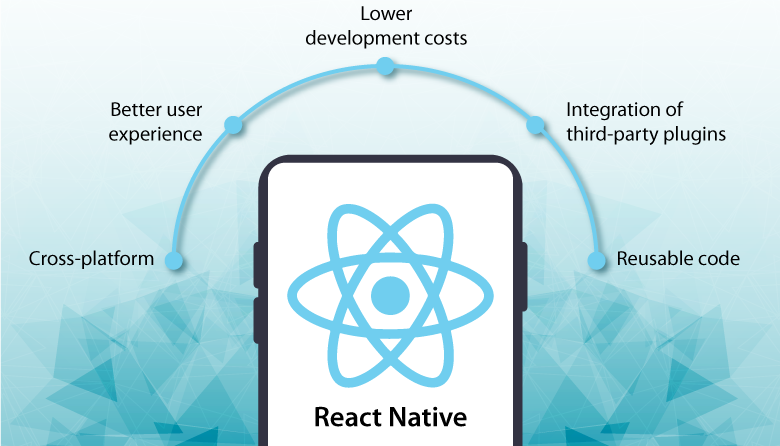
React Native is another popular framework for creating native Android and iOS applications with a single codebase. It combines the capabilities of native development and React, a widely used JavaScript UI library. You can even use this framework for your existing Android and iOS projects and create a new app from the ground up.
React Native provides platform-agnostic native components like View, Text, and Image. These components map directly to a platform’s native UI building blocks.
Features
- The framework wraps the native code and interacts with native APIs via React’s declarative UI paradigm and JavaScript.
- You can see how the changes in the code reflect as soon as you do it.
- You can use 90% of the same codebase for Android and iOS apps.
The framework leverages the node package manager (NPM) for downloading and installing modules and packages.
3. Flutter
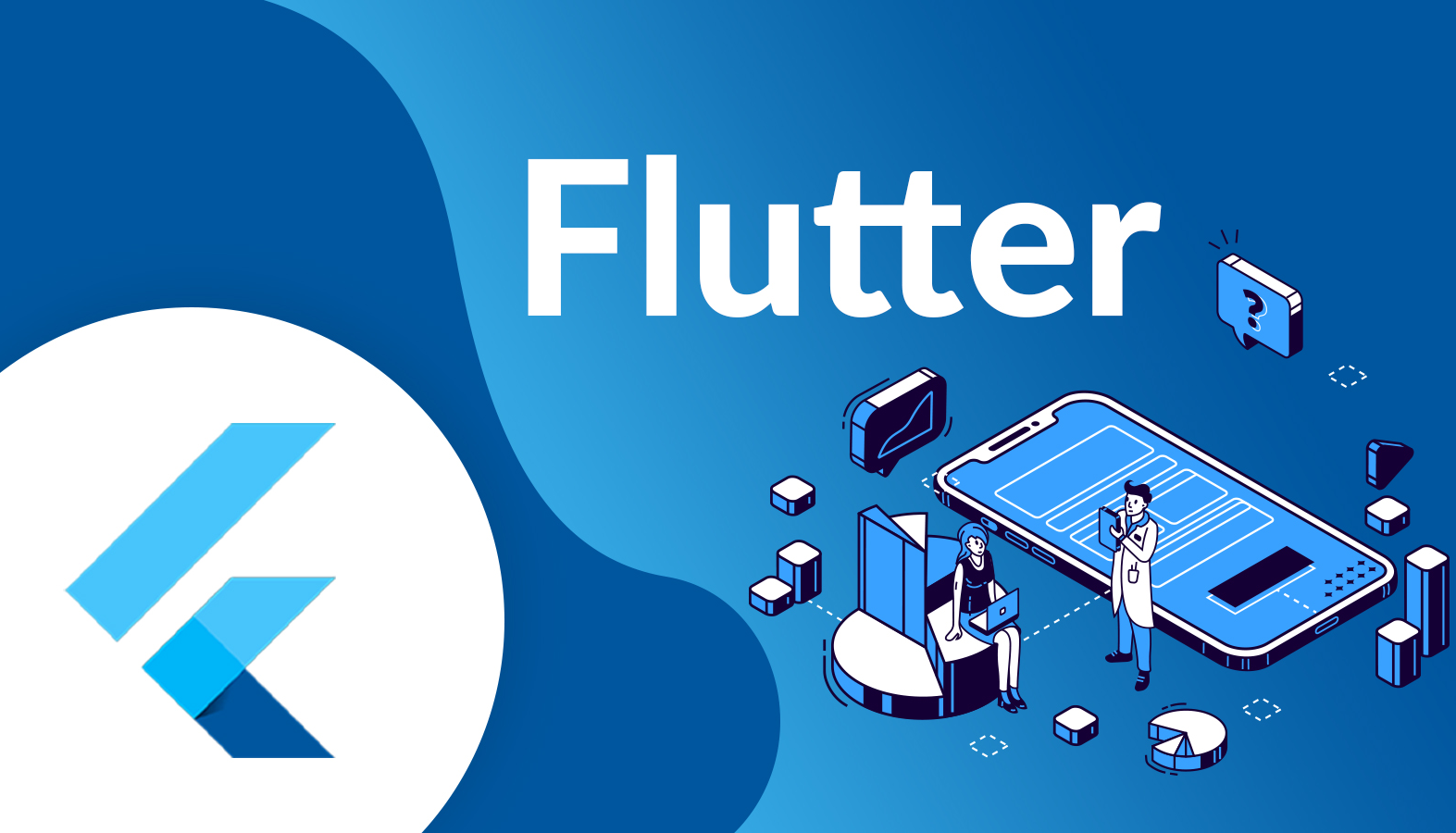
Flutter is another open-source and free cross-platform framework loaded with many features for developing native Android and iOS apps. It uses Dart, an easy-to-use and learn object-oriented programming language. Besides, developers can access Google's Widget library, Material Design, and Cupertino to have design templates that fit well with Apple iOS design.
Flutter also comes with hundreds of ready-made solutions. These ready-made solutions use continuous integration platforms such as Travis and Jenkins to get best of the performance from developed applications.
Features
- With the UI code, Flutter allows sharing of the UI between two platforms.
- The Hot Reload feature reflects instant changes in the UI when you tweak the code.
It is an open-source platform.
Conclusion
Cross-platform app development is handy for businesses wishing to build applications for multiple platforms and reach out to a wide range of audiences. On the other hand, there is no denying that native app development is beneficial if a company doesn't want to cater to the highest number of users.
But in the end, every business is building an app to get more users on board. As a result, new-age cross-platform app development is the key to creating apps more rapidly and efficiently. Besides, developers still need to take care of the delivery of the application on various platforms to make the user experience as equivalent and similar as possible on different devices.
We hope this article has helped you know what cross-platform app development is. If you believe any other questions are still unanswered, please share them below.
Till then, keep on learning new things every day with us!
Frequently Asked Questions
1. Which language is best for cross-platform app development?
Java, JavaScript, Kotlin, Dart, C++, C#, Objective-C, and Swift are some of the best languages for cross-platform app development.
2. What is an example of a cross-platform app?
A cross-platform app runs on Microsoft Windows, macOS, and Linux platforms. It runs on all major platforms. Every day apps like WhatsApp, Instagram, Facebook, and many others are cross-platform.
3. What is an example of a native app?
A native app works only on a specific operating system. For instance, Photos, Apple tv, and FaceTime are examples of native apps. They work only on iOS devices.
People are Also Reading:


