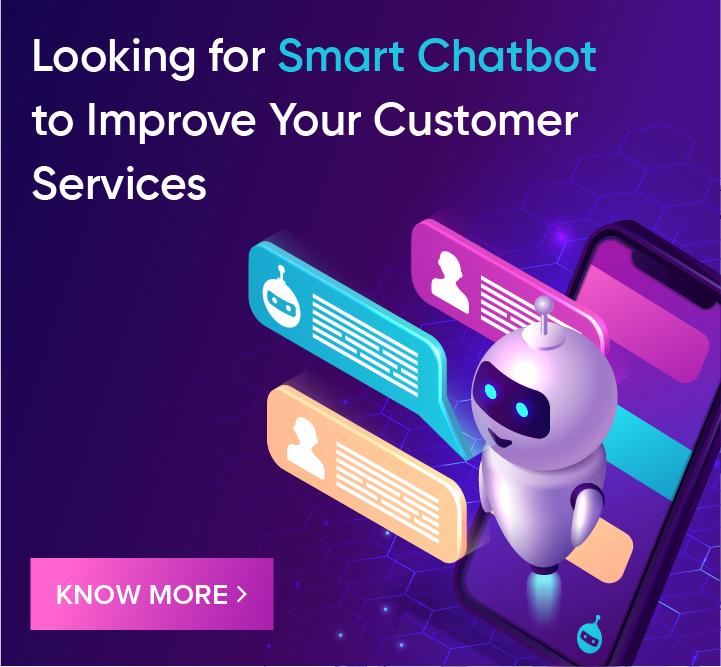Mobile App Design Mistakes to Avoid
Mobile phones have contributed immensely to the progression of technological advancements. They're no longer simple communication devices; they're serving a pivotal role in business, entertainment, communication, and routine tasks of daily life. All this is possible because of mobile applications. In the current era, we can easily find an app for every purpose – business, medical assistance, booking a ticket, paying online, games, education, cooking, shopping, or anything. You name it, and they have it. These apps help users from managing daily tasks to planning significant events; they also help promote business and ease communication between sellers and consumers.
The real problem
The real problem here is that users often don't know what exactly they want. They are not aware of the concept of good application design, except the ones having slight knowledge of designing. One would never hear users praising the excellent design of an application; however, a poorly designed or poorly performing app would stick out like a sore thumb. So for a designer and a developer, the goal is to come up with an "unnoticeable design."
On that note, let's take a look at some of the most common mobile app design mistakes. That designers make, which causes an app to become negatively noticed by users.
Top mobile app design mistakes
1. A Poor First Impression
The first look and appeal of an app are critical to attracting a potential user. A user makes a perception about the features and working of an application with his first experience of using it. If something seems confusing or dull, the user might not even give it a second try. Thus, the App Development Company must create an engaging first impression with a user-friendly UI.
Displaying relevant information on the first screen is very important. All the necessary icons like login, logout, the home page, help section, contact information, or any other important features should have their icons on the very first screen. Whatever the app is related to, its key functionalities should be reachable without any complexity.
Other than that, one prime factor that contributes to an excellent first impression is an app's loading time. If it takes too much time to open the app or load any key feature, users get bored and lose interest. Thirdly, the colour scheme of an app should also align with its purpose. For example, an app used for professional purposes should not have a funky colour scheme, and entertainment-related apps should not be dull or boring. Colours should be bright and solid, or the users might get bored and have a terrible first experience.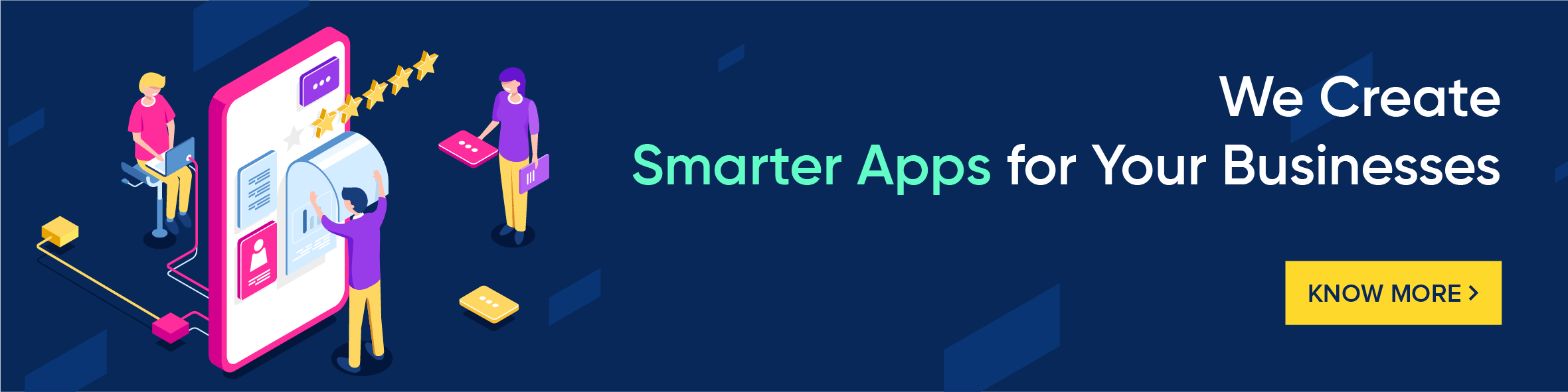
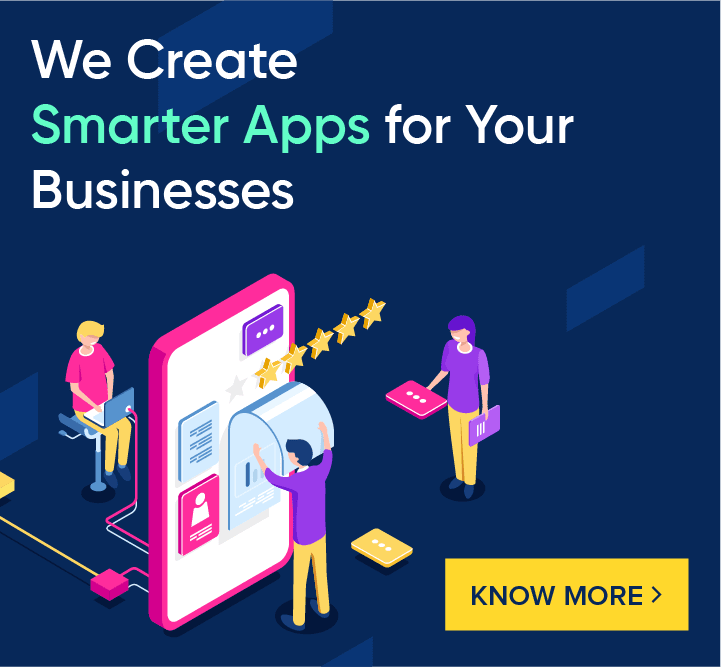
2. Poor Information Architecture (IA)
Most designers don't spend enough time to design a proper information infrastructure for their app. That means the app should have easy access to information; this involves analyzing the most used or required features by users and making them visible in front. This concept is called "Prioritizing based on popularity."
If you are developing an app with an already existing idea, it would be easier for you to identify the user's priority by doing a little research. But if you are developing an app for a new business idea, you might not be aware of what users like most. So a designer should be capable of identifying this through his wisdom and experience, or they can release a prototype of the app and collect feedback from users. After that, they can implement the changes in their next release or update.
3. Lack of Design Consistency
Having a consistent design is a significant factor in designing an app's UI. That means the font type should be the same within the whole app, the layout should be subtle, all icons should be placed correctly, and changing screens should change the visuals. Also, the text should be readable throughout the application.
Maintaining consistency throughout the app is the real trick for a designer. If needed, a little bit of inconsistency can be entertained if appropriately done; for example, highlighting some text or image, placing a great animation or advertisement. But these changes should align with the context of the app. Having a consistent design prevents users from getting confused and help in enhancing their experience.
4. Ambiguous CTA Positioning
"Call To Action" buttons are placed on websites and apps to help and prompt users to take the next step. The positioning of CTAs on webpages not only affects lead capture for businesses but also directly impacts the user experience. To take full advantage of these buttons, designers must ensure that they correctly place them on the screen, and all their aspects are clearly defined. The action of these buttons is mostly mentioned through text placed strategically on them. Care should be taken to make the CTA text as clear and understandable for the user as possible.
5. Too Many Features
Having too many features within a single app is also not a suggested practice. It could make your app slow and congested, and it affects the overall performance of your app. It causes:
- Complexity
- A slow loading UI
Both of these issues could cause you the loss of potential users instantly. So it is best to have fewer features and serve them correctly. If having too many features is the requirement of your business, you can primarily offer a version with basic and primary functionality to gain the trust of users, and later, you can include new features in future updates.
6. Absence of Default Values
Default values can save noteworthy client exertion in dull assignments, for example, filling in a similar form multiple times. Recognizing key values for form fields can build profitability and decrease annoyance. Your analytics can assist you with the comprehension if there is a most frequently picked choice for a particular field.
Specifically, dropdown menus profit by a relevant default. Numerous applications give "Choose One" as the default decision, compelling each client to communicate with the dropdown and select a value. On the contrary, if you preselect one value (the most used one), probably a few clients won't need to associate with that dropdown at all.
7. Excessive use of Modals
Numerous applications utilize modal windows to execute communications with information — altering a current thing, including another item, erasing, or in any event, perusing extra insights regarding an item. Modals show up over the current page and the background content is normally darkened (under the presumption that diminishing will decrease interruptions and assist clients with concentrating on the current task). Sadly, this design lessens the options for clients by concealing data that they may wish to allude to while filling the form. (Note that, regardless of whether the concealed window doesn't contain data required for the editing, clients frequently endeavour to use the work they've done beforehand, by copying and pasting past sources of info.)
8. Irrelevant Information
Long series of letters and digits, for example, consequently produced IDs in a database are as often used to exceptionally distinguish an item in an application. These strings are totally insignificant to clients, yet they are frequently shown as the primary section of a table, compelling individuals to check past that first segment to discover the data that they care about. While these good for nothing lists are significant towards the backend, they aren't supposed to be shown to the users. Particularly in high–data density screens, give some comprehensible data as the primary stay point and push the IDs to a less visible position.
Why do users uninstall mobile apps?
According to statistics, more than 91 billion apps were downloaded from Android and iOS app stores in 2017. It counts 13 apps per person on the entire planet. These stats have only increased since then, and users are getting dependent on these automated solutions. But it does not end here; research also shows that on average, users delete and app within 90 days of its download. Most apps are not opened more than two or three times within 30 days of downloading and are deleted without serving their purpose. The reason behind this is not the user. Users don't download apps with the intention of not using them. Other factors frustrate them, and they get rid of apps. These factors mostly include poor performance and intricate app design. When an app doesn't meet the user's expectations, they switch to another one. And that's because all that matters is comfort and ease for them.
That is why, while developing an application, it is essential to pay ample attention to its UI design. The goal should be to keep it as simple as possible, the colours should be soft and pleasant to the eyes, and the performance should be up to the mark. That would make an app popular among its users.
CONCLUSION
Despite the fact that the field of mobile application designing has progressed significantly from its initial arrangement, 2020 is expected to see an extraordinary increase in the number of both great and terrible applications. Indeed, even the apps which make it in 2020, there's no assurance they will cut in 2021. It's all about steady change. Designers need to continue updating their knowledge about user patterns and the user-psychology that drives these practices. The most important thing to be taken care of while designing an app is to think from a user's perspective. Don't choose or reject a colour, font, or design because you like or dislike it. Instead, research and go for what is trending. You can experiment by adding new things to your app to avoid mobile app design mistakes, but changing the whole designing rules is not recommended. It confuses users as they might have got along with the traditional practices, and your experiment could prove to be a big disaster. What works for others will undoubtedly work for you too.
People are also reading: