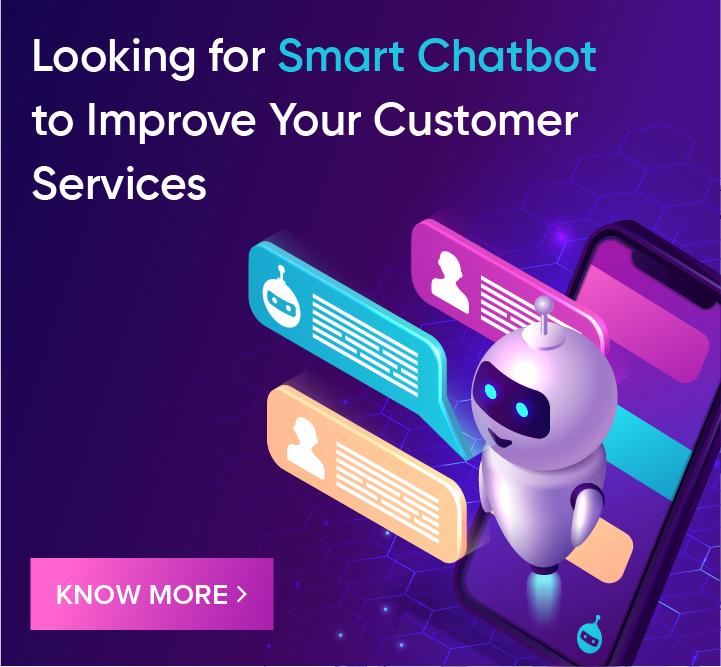Web Application vs Desktop Application: What’s the Difference?
Web application vs desktop application is no longer a theoretical debate—it’s a pivotal decision in modern software architecture. With software development trends shifting toward cloud-native, cross-platform, and scalable architectures, the way applications are built and delivered has evolved rapidly. Web apps align with modern demands for accessibility and agility, while desktop apps remain essential for performance-heavy, offline-first use cases. Understanding the trade-offs between the two is crucial for developers and product teams aiming to deliver optimal user experiences and long-term scalability.
What is a Web Application?
A web application is a software program that runs in a browser and relies on internet connectivity to function. Unlike traditional apps installed on your computer, web apps are built using modern web development frameworks supported by robust backend developer skills and DevOps tools. With the rise of cross-platform access, web apps have become essential in today’s cloud-first world.
What is a Desktop Application?
A desktop application is software installed directly on your computer that runs using the system’s hardware and operating system. Unlike web apps, it doesn't need a browser or the internet to function. With growing trends in software development, native desktop apps still dominate use cases like 3D design, video editing, and offline data processing.
Despite the shift toward web development frameworks, industries needing low latency and deep hardware access continue to rely on desktop apps.
Difference Between Web Application and Desktop Application
Understanding the main difference between web application and desktop application helps teams make informed decisions around scalability, user access, security, and performance, critical elements in product success today.
Choosing between web apps vs desktop apps is more than just a design choice — it’s a business strategy. Here’s a complete breakdown:

|
Aspect |
Web Application |
Desktop Application |
|
Definition |
Software that runs in a browser, hosted on remote servers, usually built using frontend + backend stacks like React + Node.js or Django |
Software installed and run directly on a device’s OS, like Windows, macOS, or Linux, typically built with .NET, Java, or C++ |
|
Installation |
No installation needed – users access via URL |
Requires local installation; sometimes complex setup and dependencies |
|
Performance |
Relies on browser engine and server-side processing; latency can be a bottleneck |
Leverages system memory, CPU, and GPU directly – better for performance-heavy tasks like 3D rendering or ML modeling |
|
Internet Dependency |
Mostly online (though PWAs allow offline use to some extent) |
Works offline, data stored and processed locally |
|
Platform Compatibility |
Runs on any OS with a browser (Windows, Mac, Linux, even mobile) |
OS-dependent; may require rewriting or cross-compilation for each platform |
|
UI/UX Customization |
Limited to browser constraints, responsive design is a must; strong focus on UI vs UX best practices |
Deep integration with OS-native UI elements; consistent with platform conventions |
|
Development Stack |
Full-stack web frameworks, REST/GraphQL APIs, Backend Developer Skills, DevOps Tools for CI/CD |
Native SDKs, local databases, system libraries; requires specialized OS-specific skills |
|
Security |
Server-side controlled; subject to XSS, CSRF, and browser-based vulnerabilities |
Security is more controlled locally, but can be vulnerable if not updated or sandboxed |
|
Scalability |
Easily scalable using load balancers, containers, web development frameworks, and cloud infrastructure |
Scaling requires installation on each machine or distribution via app stores |
|
Update & Maintenance |
Updates are pushed from the server, users see the latest version immediately |
Requires user-initiated updates or auto-updaters; fragmented versioning is possible |
|
Speed of Deployment |
Faster time-to-market using continuous delivery pipelines |
Longer release cycles due to QA, installation, packaging, and multi-platform support |
|
Cost of Development |
Lower for MVPs, quicker iterations using wireframe examples, SPA models |
Higher upfront cost, more QA needed for device variations |
|
Use Cases |
SaaS tools, CRMs, eCommerce portals, dashboards, internal tools – perfect for cross-platform access |
Photo/video editing, IDEs, simulation software, and enterprise tools need high performance |
|
Trends |
Rise of WebAssembly, PWAs, Headless CMSs, serverless functions, aligned with software development trends |
Electron-based apps are gaining traction, hybrid tech is emerging, and niche desktop tools still dominate |
|
Future Outlook |
Cloud-first, serverless, and mobile-responsive everything – heavily aligned with types of websites and web development frameworks |
Niche but strong for specialized industries (finance, media, healthcare); integrating with native vs hybrid app stacks |
Web Application Advantages
Web applications have come a long way from static pages and basic forms. With modern web development frameworks, today’s web apps rival native experiences in speed, functionality, and aesthetics.
Here's why web apps are gaining ground in the software world:
- Accessible Anywhere: Runs in any browser and on any device. Perfect for remote teams and cross-platform use.
- Platform-Independent: Works across Windows, macOS, Linux—no OS-specific constraints.
- Centralized Updates: Push changes instantly. Ideal for CI/CD using modern DevOps tools.
- Highly Scalable: Cloud-ready architecture supports growing user bases effortlessly.
- API-Friendly: Easily integrates with CRMs, payment systems, and third-party services.
- Real-Time Collaboration: Enables features like live editing, syncing, and notifications.
- Cloud-Native: Built for the cloud with support for autoscaling and global deployment.
- Easy Redesigns: Simplifies continuous improvements and website redesigns.
Web Application Disadvantages
While web applications have become the go-to choice for SaaS platforms and scalable solutions, they aren’t without their drawbacks. These limitations directly impact architecture, performance, and long-term scalability.
Here are some core disadvantages of web applications every developer, founder, or product manager should be aware of:
- Needs Constant Internet: No internet, no access. This breaks user flow, especially in real-time or remote environments.
- Limited Performance: Browsers and servers cap performance. Not ideal for heavy tasks like video editing or 3D rendering.
- Shallow Hardware Access: Can’t deeply integrate with device hardware like GPU or local file systems—unlike native or desktop apps.
- Security Risks: Centralized architecture is a bigger target. Requires robust backend practices and advanced DevOps tools.
- Latency in Real-Time Use Cases: Adds delay due to server communication. Not ideal for trading apps, IoT dashboards, or telehealth.
- Struggles with Big Data: Browsers choke on large datasets. Hard to implement smooth in-app analytics or visualizations.
- SEO and Accessibility Challenges: SPAs and dynamic content often hurt SEO unless optimized, crucial for certain types of websites.
Desktop Application Advantages
In a world dominated by web-based tools and cloud software, desktop applications still hold a critical edge, especially in domains that demand raw processing power, OS-level integration, or offline functionality.
Here's why desktop apps still matter in 2025 and why engineers, product teams, and designers continue to invest in them.
- High Performance: Uses full system resources (RAM, GPU, CPU) for heavy-duty tasks like video editing, 3D modeling, and simulations—ideal for compute-heavy types of software.
- Native System Access: Direct access to OS-level APIs for file systems, multi-threading, and hardware acceleration—key for native vs hybrid app use cases.
- Offline Functionality: No internet required. Crucial for secure environments like healthcare, finance, and defense.
- Stronger Data Security: Data stays local, reducing exposure to breaches—great for regulated industries following compliance norms.
- Hardware Integration: Interacts seamlessly with devices like scanners, printers, and controllers—web apps can't match this level of integration.
- Still Critical for Specialized Tools: Apps like CAD, IDEs, and graphic design tools thrive as desktop solutions due to performance needs, aligned with current software development trends.
Desktop Application Disadvantages
In a world shifting toward cloud-first strategies, desktop applications are losing ground. While they still dominate specific industries, modern development trends are leaning toward flexibility, real-time access, and remote collaboration.
Here's why desktop apps, despite their raw performance, face growing limitations today:
- Limited Accessibility: Tied to the device it's installed on—no cross-device access like web apps.
- Manual Updates: Updates must be installed manually across systems—this slows down agile delivery.
- Platform-Dependent Development: Separate builds for Windows, macOS, and Linux increase time and cost.
- Poor Scalability: Harder to scale across users compared to cloud-hosted web applications.
- Offline Sync Challenges: Local-first storage complicates syncing and conflict resolution logic.
- Weak API Integration: Less compatible with modern DevOps tools, APIs, and cloud services.
- Incompatible with Modern Stacks: It is harder to integrate, monitor, or automate modern software development trends like microservices or containers.
Web Application vs Desktop Application: Key Difference
With rising demand for cross-platform solutions, cloud-native architecture, and modern DevOps tools, understanding desktop vs web application pros and cons is more relevant than ever.
Here are the key technical differences:
- Deployment & Access: Web apps run on browsers and need no installation. Desktop apps are installed on local machines and tightly coupled with OS-level frameworks. This matters when you’re building scalable SaaS products or native apps for performance-critical tasks.
- Performance & Resource Utilization: Desktop apps utilize full system resources (RAM, GPU, storage). Web apps rely on client-server architecture and are limited by browser performance. When it comes to web application vs desktop application performance, desktop apps clearly dominate in high-compute environments.
- Connectivity Dependency: Web apps need internet access—ideal for collaborative tools and single-page applications. Desktop apps run offline, preferred for mission-critical tools like IDE software or CAD systems where connectivity shouldn’t bottleneck workflows.
- Maintenance & Updates: Web apps benefit from centralized updates using DevOps tools—you ship once, everyone gets it. Desktop apps require version control across devices, increasing overhead for product teams and affecting front end developer skills priorities.
- Integration Capabilities: Web apps integrate easily with cloud APIs, web development frameworks, and microservices. Desktop apps offer deeper OS integration, preferred for applications needing low-level access (e.g., hardware control, GPU acceleration).
Conclusion
The conversation around web application vs desktop application is more relevant than ever. As cloud infrastructure, containerization, and microservices dominate software development trends, the shift toward web-first experiences grows stronger. At the same time, industries handling intensive computation, like design, engineering, and data science, still rely on powerful desktop software. Understanding the difference between web applications and desktop applications helps teams make informed architecture decisions that align with performance goals, user needs, and evolving tech ecosystems.